But there's a better way!
- Find the offending cell using the query worksheet, then copy the WHERE clause.
- In the query, hold down ⌘ (Ctrl on Windows) while mouse hovering over the table name. The table name becomes a link.
- Click on that link. (Once you know about this behavior, you can ⌘-click without hovering.)
- Now you're in the data grid for the selected table. Paste the WHERE clause from your buffer and hit Enter.
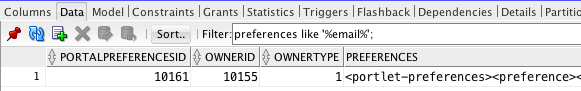
- Double click on any record to edit it, or right-click on the row to use Single Record View.
- YOU WIN. EVERYBODY WINS.
- In the connections browser, expand the schema.
- Expand Tables.
- Scroll, scroll, scroll down to the desired table. Wait, you missed it. Scroll back up.
- Click on the table name. This opens the data grid, as in step 4 above.
h/t That Jeff Smith
